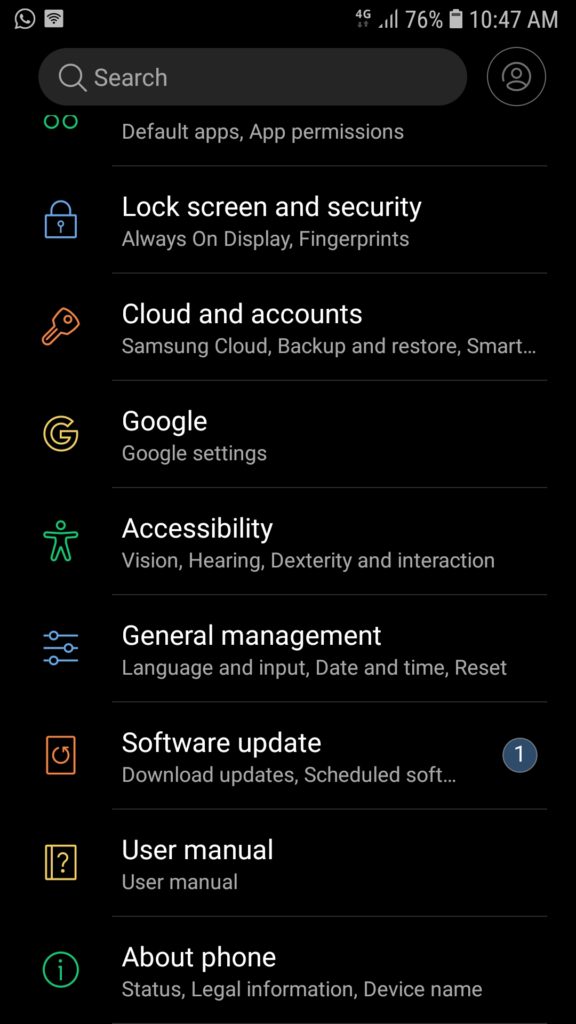How to Enable developer options on Android
While enabling Developer Options is done in the same way for every Android phone or tablet, OEMs don’t always put the option in the same place. Navigate your phone to the “Build number” portion of the settings, which can be tucked away and buried in submenus. Here’s how to get there on a few popular devices: Stock Android: […]
How to Enable developer options on Android Read More »