Improving your WordPress SEO is crucial for getting more traffic to your website. Sadly most WordPress SEO guides are too technical for new users to get started
1. Choose Your Hosting Provider Carefully
We’re not just saying this because we’re a hosting company. We’re saying it because it’s true: The hosting provider you pick is vital for SEO.
Since Google takes speed into account when ranking sites, a good host can help push you to the top of the SERPs. Your host also affects the amount of downtime your site experiences and the physical distance between servers and visitors — both of which are ranking factors. Last but not least, since Google gives HTTPS sites a small boost, you’ll want that too.
2. Pick a Theme That’s Optimized for Search Engines
Your theme is one of the most important choices you’ll make for your WordPress site. It determines your site’s appearance and layout, can provide new functionality, and also plays a role in its SEO. For example, your theme can affect your site’s speed — which (as we’ve already discussed) is vital. The way a theme was developed also matters since clean code gives your site the best chance in SERPs.
Therefore, when picking a theme you’ll want to opt for one built with SEO in mind. These themes are often referred to as ‘SEO-friendly’. You may also want to look for a theme that offers features specifically designed to improve your SEO, such as new heading tag options. Fortunately, there are plenty of themes available that fit the bill.
3. Use a Dedicated SEO Plugin

If you’re new to WordPress, you may not yet be familiar with plugins. These are small pieces of add-on software you can install, which add new features and functionality to your site. There’s a plugin to help your site do just about anything — including rank higher in search engines. In fact, there are many plugins designed specifically to improve your site’s SEO.
These plugins can provide small, targeted features such as creating a sitemap (we’ll talk more about that in a moment). For even better results, you can also opt for a comprehensive SEO plugin such as Yoast SEO, which will add a whole suite of optimization-focused features to your site.
4. Change Your ‘Permalink’ Structure
Permalinks are the permanent URLs that point to your site’s individual posts, pages, and other content. They’re what people will use to reference and link back to your site, and their appearance matters. Clear, descriptive links that describe their content are easier for search engines to make sense of and tend to get a ranking boost.
WordPress offers a number of automatic permalink options:
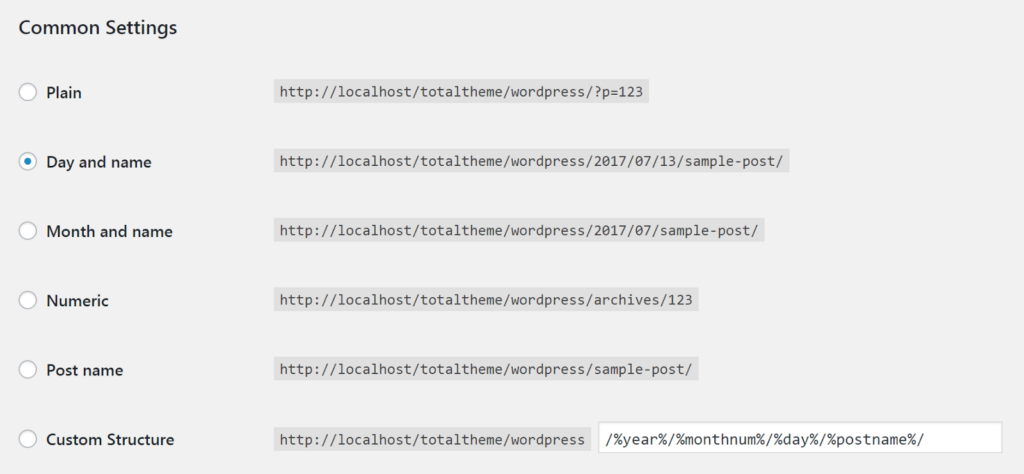
You can easily change your permalink structure (or create a custom one) by visiting your site’s back end and navigating to Settings > Permalink
5. Create a ‘Sitemap’
A sitemap is a list of all the pages and other content on your website, usually organized into a hierarchy. It provides a quick way to see how your site is laid out and what it includes. While these sitemaps were once designed to help users navigate websites, their primary purpose now is to communicate information to search engine bots (also known as crawlers). read how to creat sitemap xml.
6. Add Your Website to Google Search Console
One of the most important step in optimizing your WordPress site for SEO is adding it to Google Search Console (formerly Google Webmaster Tools).
Google Search Console offers specific webmaster tools to help website owners monitor and maintain their search presence and rankings.
How to Add Your WordPress Site to Google Search Console
7. Use Heading Tags Throughout Your Content
While a sitemap is useful for helping search engine crawlers see how your site is organized, it doesn’t help them make sense of the individual content. For that, you’ll need to use heading tags. These are formatting options you can apply to section headings within pages and posts.
You can see these settings in your WordPress editor, listed as Heading 1, Heading 2, and so on.
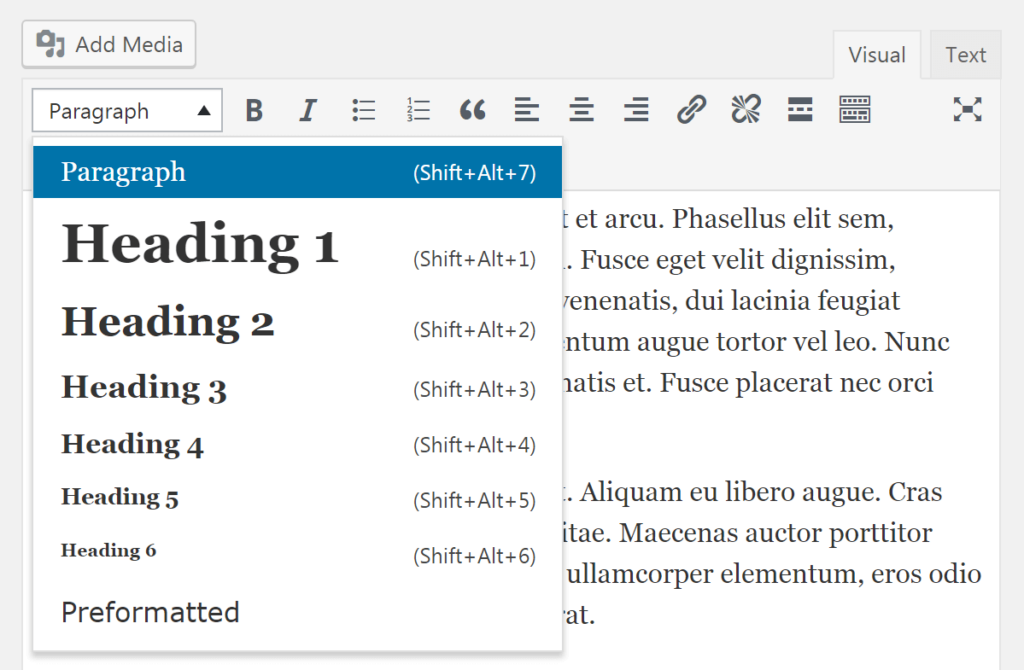
Using these headings to structure your content accomplishes two things. It provides a visual benefit, by breaking up your text and making it easier to read. Also, crawlers pay a lot of attention to headings, using them to understand how your content is organized and what it’s about. So when creating posts and pages, don’t forget to use WordPress’ heading options often and consistently.
8. Use Responsive Design on Your Site
More people than ever are using mobile devices to browse the internet. This means your site needs to look and perform as good on any type of device a visitor happens to be using. You can ensure this by following the strategy of responsive design — in other words, designing your site so it reacts and adapts to each user’s device.
9. Add and Update Your Posts Frequently
Along with length, Google’s algorithms consider the frequency of content when deciding how to rank your pages. Older, high-quality content will do well, of course, but a boost is given to newer, ‘fresh’ content that’s more likely to be relevant to searchers.
10. Focus on Quality Content
When Google and other search engines create complex algorithms for ranking websites, their goal is to help the most relevant and useful sites score highly. The specific ranking factors and their effects change over time, but this underlying theme remains consistent. If you want to see success with your SEO efforts, you need to focus on creating quality content rather than trying to cheat the system.
this things improve your wordpress seo.
read more topic


Pingback: How to Create a WordPress Sitemap: A Beginner’s Guide - jigopost