By default wordpress uses php mail() function which often is the reason why mails go to Spam folder. To avoid this you can make a bit more advanced mail setup for prevent emails go to spam folder
1. Install “WP MAIL SMTP” plugin
2. Activate the plugin
3. left sidebar and click “WP Email SMTP”
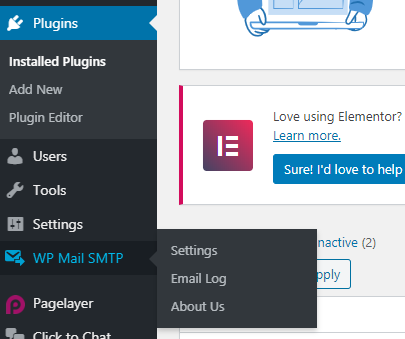
we will show you how to use Gmail account via SMPT
Go to setting in WP Mail SMTP and choose Mailer to other SMTP
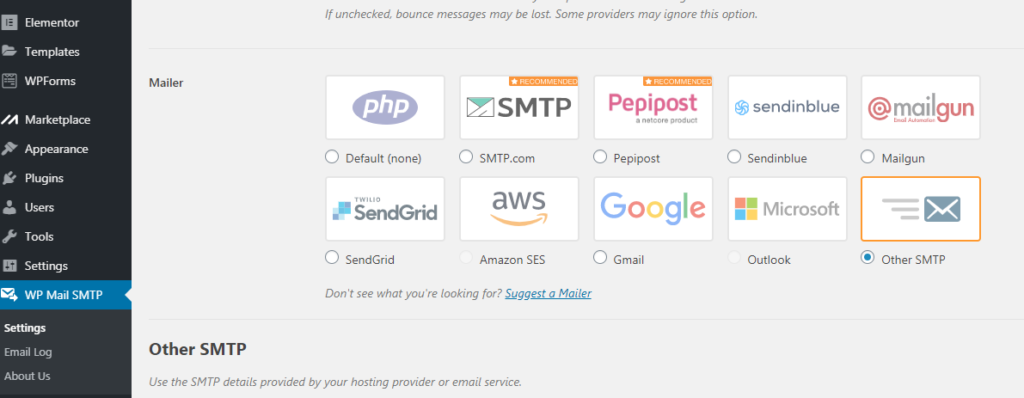
Log into your Gmail account and set option “Let less secure apps use your account”. How to do it you can find in this article: https://support.google.com/accounts/answer/6010255?hl=en
Configure settings for prevent emails go to spam folder
SMTP Host: smtp.gmail.com
SMTP Port: 465
Encryption: Use SSL encryption.
Username: your full Gmail address ( xxxx@gmail.com)
Password: your Gmail password
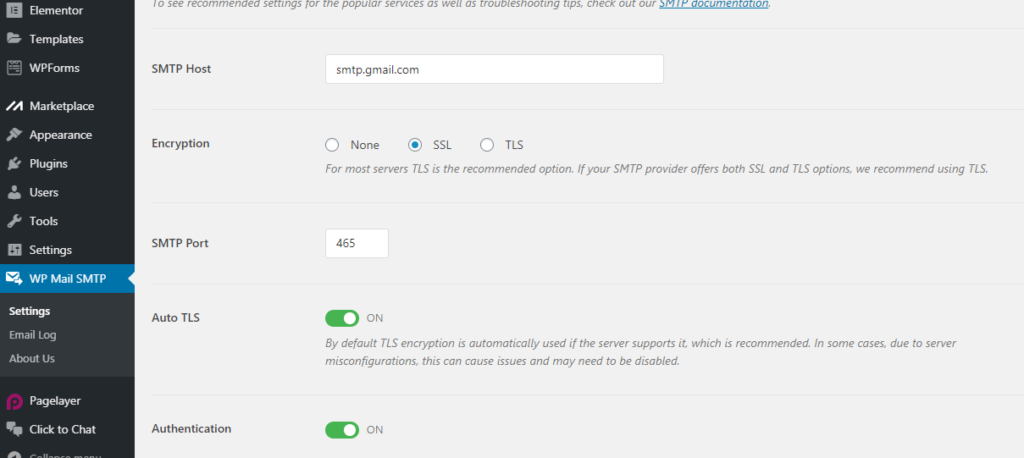
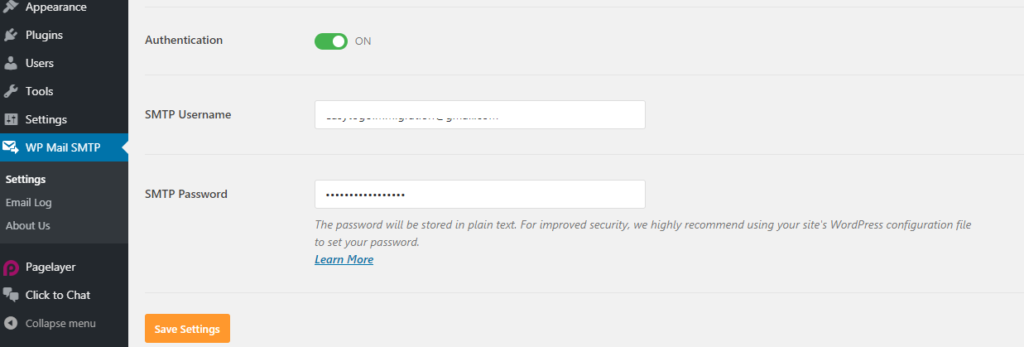
Save Setting and send test email
Read More
Causes and Fixes for “smtp error: could not authenticate” error in phpmailer

Pingback: Causes and Fixes for “smtp error: could not authenticate” error in phpmailer - Jigopost