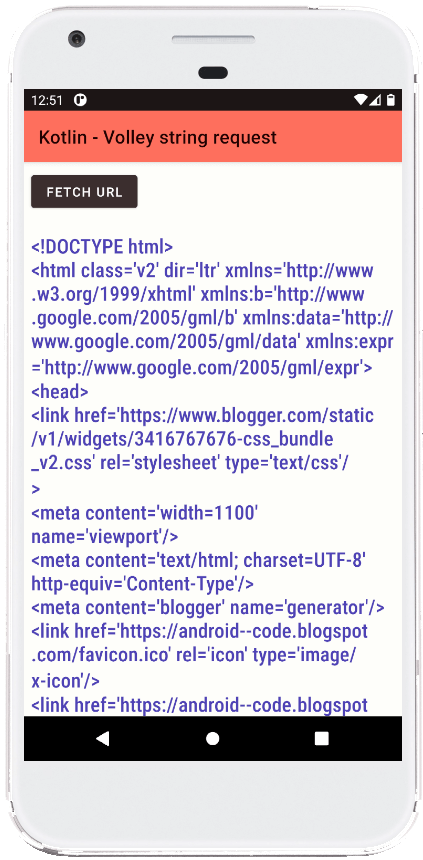Volley string request : This example demonstrates how to use Volley Library to parse JSON in Kotlin. android kotlin – Volley post request with parameters. MainActivity.kt. package com.cfsuman.jetpack import androidx.appcompat.app.
MainActivity.kt
1 2 3 4 5 6 7 8 9 10 11 12 13 14 15 16 17 18 19 20 21 22 23 24 25 26 27 28 29 30 31 32 33 34 35 36 37 38 39 40 41 42 43 44 45 46 | package com.jigopost.volleyimport android.os.Bundleimport android.text.method.ScrollingMovementMethodimport android.view.Viewimport androidx.appcompat.app.AppCompatActivityimport com.android.volley.Requestimport com.android.volley.toolbox.StringRequestimport kotlinx.android.synthetic.main.activity_main.*class MainActivity : AppCompatActivity() { override fun onCreate(savedInstanceState: Bundle?) { super.onCreate(savedInstanceState) setContentView(R.layout.activity_main) // make text view content scrollable textView.movementMethod = ScrollingMovementMethod() // url to fetch string val url = "https://android--code.blogspot.com/" // fetch string from url using volley network library button.setOnClickListener { progressBar.visibility = View.VISIBLE // request a string response from the provided url val stringRequest = StringRequest( Request.Method.GET, url, { response -> progressBar.visibility = View.INVISIBLE // display the response string on text view textView.text = response },{error-> progressBar.visibility = View.INVISIBLE textView.text = error.message } ) VolleySingleton.getInstance(applicationContext) .addToRequestQueue(stringRequest) } }} |
VolleySingleton.kt
1 2 3 4 5 6 7 8 9 10 11 12 13 14 15 16 17 18 19 20 21 22 23 24 25 26 27 28 29 30 31 32 33 34 35 36 37 38 39 40 41 42 43 | package com.jigopost.volleyimport android.content.Contextimport android.graphics.Bitmapimport android.util.LruCacheimport com.android.volley.Requestimport com.android.volley.RequestQueueimport com.android.volley.toolbox.ImageLoaderimport com.android.volley.toolbox.Volleyclass VolleySingleton constructor(context: Context) { companion object { @Volatile private var INSTANCE: VolleySingleton? = null fun getInstance(context: Context) = INSTANCE ?: synchronized(this) { INSTANCE ?: VolleySingleton(context).also { INSTANCE = it } } } val imageLoader: ImageLoader by lazy { ImageLoader(requestQueue, object : ImageLoader.ImageCache { private val cache = LruCache<String, Bitmap>(20) override fun getBitmap(url: String): Bitmap { return cache.get(url) } override fun putBitmap(url: String, bitmap: Bitmap) { cache.put(url, bitmap) } }) } private val requestQueue: RequestQueue by lazy { // applicationContext is key, it keeps you from leaking the // Activity or BroadcastReceiver if someone passes one in. Volley.newRequestQueue(context.applicationContext) } fun <T> addToRequestQueue(req: Request<T>) { requestQueue.add(req) }} |
activity_main.xml
1 2 3 4 5 6 7 8 9 10 11 12 13 14 15 16 17 18 19 20 21 22 23 24 25 26 27 28 29 30 31 32 33 34 35 36 37 38 39 40 41 42 43 44 45 46 47 48 | <?xml version="1.0" encoding="utf-8"?><androidx.constraintlayout.widget.ConstraintLayout xmlns:android="http://schemas.android.com/apk/res/android" xmlns:app="http://schemas.android.com/apk/res-auto" xmlns:tools="http://schemas.android.com/tools" android:id="@+id/constraintLayout" android:layout_width="match_parent" android:layout_height="match_parent" android:background="#FEFEFA" tools:context=".MainActivity"> <Button android:id="@+id/button" android:layout_width="wrap_content" android:layout_height="wrap_content" android:layout_marginStart="8dp" android:layout_marginTop="8dp" android:text="Fetch URL" android:backgroundTint="#3B2F2F" app:layout_constraintStart_toStartOf="parent" app:layout_constraintTop_toTopOf="parent" /> <ProgressBar android:id="@+id/progressBar" style="?android:attr/progressBarStyle" android:layout_width="wrap_content" android:layout_height="wrap_content" android:layout_marginStart="8dp" android:visibility="invisible" app:layout_constraintBottom_toBottomOf="@+id/button" app:layout_constraintStart_toEndOf="@+id/button" app:layout_constraintTop_toTopOf="@+id/button" /> <TextView android:id="@+id/textView" android:layout_width="0dp" android:layout_height="wrap_content" android:layout_marginTop="12dp" android:fontFamily="sans-serif-condensed-medium" android:padding="8dp" android:textColor="#4F42B5" android:textSize="22sp" app:layout_constraintEnd_toEndOf="parent" app:layout_constraintStart_toStartOf="parent" app:layout_constraintTop_toBottomOf="@+id/button" tools:text="TextView" /></androidx.constraintlayout.widget.ConstraintLayout> |
add line to app.gradle [dependencies]
1 2 | // volley network libraryimplementation 'com.android.volley:volley:1.1.1' |
Output